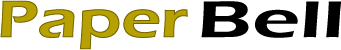In today’s fast-paced world, staying productive is more critical than ever. Whether you’re a professional juggling multiple projects, a student managing a busy academic schedule, or simply someone looking to make the most out of each day, productivity apps have become indispensable tools. These apps are designed to help you manage your time, organize tasks, and ultimately, achieve more with less effort. As we move into 2024, the landscape of productivity tools continues to evolve, offering new features and innovations to help you stay ahead of the curve. In this article, we’ll explore the top 10 productivity apps you need in 2024, each offering unique benefits that can help you maximize your efficiency and effectiveness.
1. Todoist: The Ultimate Task Manager
When it comes to task management, Todoist remains a top contender in 2024. This app is known for its simplicity, yet it offers a robust set of features that cater to both individual users and teams. Todoist allows you to create tasks, set deadlines, and organize your to-do lists with ease. Its intuitive interface ensures that you can start using it without a steep learning curve.
One of the standout features of Todoist is its ability to integrate with various other productivity tools like Google Calendar, Slack, and Dropbox. This makes it easier to sync your tasks across platforms, ensuring nothing falls through the cracks. Additionally, Todoist’s AI-powered Smart Schedule feature suggests optimal times for task completion based on your past behavior, helping you to make better use of your time.
2. Notion: All-in-One Workspace
Notion has rapidly become a favorite among productivity enthusiasts, and for good reason. This all-in-one workspace app allows you to create notes, manage tasks, build databases, and even collaborate with team members—all in one place. Notion’s versatility makes it a must-have app in 2024, especially for those who prefer to keep everything organized in a single platform.
What sets Notion apart is its customization options. You can create templates for repetitive tasks, embed various types of content, and organize your workspace in a way that suits your workflow. Whether you’re managing a complex project or simply taking notes, Notion can adapt to your needs. Moreover, Notion’s recent updates have introduced AI capabilities, allowing for smarter task automation and content generation.
3. Trello: Visual Task Management
Trello continues to be a popular choice for those who prefer visual task management. This app uses a board and card system that makes it easy to track projects, whether you’re working alone or with a team. Each card can contain tasks, checklists, attachments, and comments, making Trello a comprehensive tool for project management.
One of Trello’s key strengths is its simplicity combined with its powerful features. You can customize your boards with labels, due dates, and automation rules to streamline your workflow. Trello’s Power-Ups—integrations with other apps like Slack, Google Drive, and Jira—enhance its functionality, making it a versatile tool for various types of projects.
4. Microsoft OneNote: The Digital Notebook
Microsoft OneNote remains a top choice for note-taking in 2024. This digital notebook allows you to organize your notes into sections and pages, making it easy to keep track of your thoughts, ideas, and to-do lists. OneNote’s seamless integration with other Microsoft Office apps like Word, Excel, and Outlook makes it an excellent choice for those already invested in the Microsoft ecosystem.
OneNote’s flexibility is one of its greatest strengths. You can type, draw, and even record audio notes, making it suitable for a variety of note-taking styles. The app also supports collaborative note-taking, allowing multiple users to work on the same notebook simultaneously. Whether you’re a student, a professional, or someone who likes to keep detailed notes, OneNote is a tool that can adapt to your needs.
5. Evernote: The Classic Note-Taking App
Evernote has been a staple in the productivity app market for years, and it continues to be a reliable choice in 2024. Known for its powerful note-taking and organization capabilities, Evernote allows you to capture ideas, clip web pages, and organize your notes with tags and notebooks.
One of the standout features of Evernote is its powerful search functionality, which allows you to find notes quickly—even those with handwritten content. Evernote also supports integration with apps like Google Drive, Slack, and Outlook, making it easier to manage your workflow. In 2024, Evernote has introduced new features like task management and calendar integration, further solidifying its place as a top productivity app.
6. Slack: Communication and Collaboration
Slack has become synonymous with workplace communication, and it continues to be a vital tool for productivity in 2024. While Slack is primarily known as a messaging app, it offers a range of features that can help you manage projects and collaborate with teams more effectively.
Channels in Slack allow you to organize conversations by topic, project, or team, ensuring that discussions stay focused and relevant. Slack also integrates with a wide range of other productivity tools, including Google Drive, Trello, and Asana, allowing you to manage your tasks and files without leaving the app. The recent introduction of Slack Huddles, a feature for quick, impromptu voice calls, has made team communication even more efficient.
7. Google Workspace: The Ultimate Collaboration Suite
Google Workspace (formerly G Suite) remains an essential productivity tool in 2024, especially for those who need to collaborate on documents, spreadsheets, and presentations. Google Workspace includes apps like Google Docs, Sheets, and Slides, which are all cloud-based, allowing for real-time collaboration from anywhere.
One of the major advantages of Google Workspace is its seamless integration with other Google services like Google Drive, Gmail, and Google Calendar. This ensures that your files, emails, and schedules are all interconnected, making it easier to manage your work. With recent updates, Google Workspace has introduced AI-powered features like Smart Compose and automated scheduling, further enhancing its productivity capabilities.
8. Asana: Project Management Made Simple
Asana continues to be a leading project management tool in 2024, known for its user-friendly interface and powerful features. Asana allows you to create tasks, assign them to team members, set deadlines, and track progress—all within a single platform. The app’s visual timelines and project boards make it easy to see the big picture and ensure that everyone on your team is aligned.
One of the key features of Asana is its automation capabilities. You can create custom workflows that automate repetitive tasks, saving time and reducing the risk of errors. Asana also integrates with various other apps like Slack, Google Drive, and Zapier, allowing you to build a customized productivity ecosystem.
9. Focus@Will: Music for Productivity
Focus@Will is a unique productivity app that combines neuroscience and music to help you stay focused and productive. The app offers a variety of music channels, each designed to improve concentration and reduce distractions. Whether you’re working on a complex project or simply need to stay focused during a long study session, Focus@Will can help you achieve a state of flow.
The app’s music tracks are specifically designed to enhance focus by minimizing distractions and promoting deep work. You can choose from different genres and energy levels, depending on the type of work you’re doing. In 2024, Focus@Will has introduced new personalization features, allowing the app to recommend music tracks based on your specific productivity needs.
10. RescueTime: Time Management and Focus
RescueTime is an essential tool for anyone looking to manage their time more effectively in 2024. This app runs in the background of your devices, tracking how you spend your time on various apps and websites. At the end of the day, RescueTime provides a detailed report of your activities, helping you identify time-wasting habits and improve your productivity.
One of the standout features of RescueTime is its FocusTime mode, which allows you to block distracting websites and apps when you need to concentrate. The app also offers goal-setting features, allowing you to set productivity goals and track your progress over time. With its detailed insights and customizable features, RescueTime is a must-have app for anyone serious about improving their time management skills.
Conclusion
As we navigate the complexities of 2024, productivity apps continue to play a crucial role in helping us stay organized, focused, and efficient. The top 10 productivity apps highlighted in this article offer a range of features designed to meet the diverse needs of professionals, students, and anyone looking to make the most out of their time. Whether you need a robust task manager, a comprehensive workspace, or a tool to help you stay focused, there’s an app on this list that can help you achieve your goals. By integrating these apps into your daily routine, you can ensure that you’re well-equipped to tackle the challenges of the year ahead.