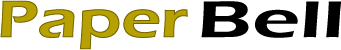Building a successful app is an exciting journey that requires both technical expertise and strategic planning. Whether you’re an entrepreneur with a new idea or a developer looking to bring an innovative product to life, creating an app involves several key stages. From understanding the market to designing an intuitive user interface, the process demands a combination of creativity, technical skills, and business acumen. In this article, we’ll walk you through the entire app development lifecycle, from concept to launch, ensuring you have a solid roadmap to follow in order to create a successful app.
1. Defining the App Concept: The Foundation of Success
The first and most crucial step in building a successful app is defining your app concept. This phase requires you to understand the core problem your app is solving and identify its target audience. Without a clear concept, your app will lack direction, which can lead to wasted resources and missed opportunities. Here are a few critical questions to answer during the concept phase:
- What problem does your app solve? Understand the pain points of your target audience and how your app can provide a solution.
- Who is your target audience? Is your app aimed at consumers (B2C) or businesses (B2B)? Define the demographic and psychographic profiles of your users.
- What is your unique selling proposition (USP)? How does your app differ from existing solutions? Consider what makes your app stand out in a crowded market.
Once you’ve clarified these aspects, you can start building a roadmap for your app’s features and functionalities. It’s essential to prioritize features that directly address the needs of your users while ensuring they align with your app’s overall goals. You can also create a user journey map to visualize how users will interact with your app.
2. Market Research: Understanding the Competitive Landscape
Before diving into development, conducting thorough market research is essential. You need to know who your competitors are, what they offer, and what your potential users are looking for. Competitive analysis will help you identify gaps in the market and areas where you can differentiate your app.
Key steps in market research include:
- Identifying competitors: Look at both direct and indirect competitors who offer similar products or services. Analyze their features, pricing, user experience, and customer feedback.
- Studying user reviews: Read reviews and ratings of competitor apps to identify common complaints and areas for improvement. This will give you insights into what users like and dislike.
- Understanding market trends: Keep an eye on trends in technology and app development. For example, trends like artificial intelligence, augmented reality, and blockchain are shaping the future of mobile apps.
Market research helps validate your app idea and provides insights into what features to prioritize. It also ensures you’re creating something users actually want, increasing the chances of your app’s success.
3. App Design: Crafting an Intuitive and Engaging User Experience
The design of your app plays a critical role in its success. A well-designed app not only looks appealing but also offers an intuitive user experience (UX) that keeps users engaged. The design process involves two key aspects: user interface (UI) design and UX design.
- User Interface (UI) Design: UI is the visual aspect of the app, including colors, fonts, icons, buttons, and other graphical elements. A great UI should be visually appealing, consistent, and easy to navigate. It’s essential to design a UI that resonates with your target audience while maintaining functionality.
- User Experience (UX) Design: UX refers to how users interact with your app. A good UX design ensures that users can complete their tasks with minimal effort and frustration. This involves organizing information clearly, optimizing workflows, and creating smooth transitions between screens.
When designing your app, focus on simplicity and ease of use. Users should be able to understand how to use your app in just a few moments, without needing instructions. Avoid clutter, prioritize essential features, and keep navigation intuitive. Also, ensure your app is responsive and works well on a variety of devices, screen sizes, and operating systems (iOS and Android).
4. Development: Turning Your Idea into a Functional Product
Once your concept and design are solid, the next phase is development. This is where your app starts to take shape and become a real product. Development typically involves both front-end and back-end work.
- Front-End Development: The front-end refers to everything that users interact with directly on the app. This includes the layout, buttons, animations, and other visual elements. Front-end development is crucial because it dictates the user interface (UI) and user experience (UX).
- Back-End Development: The back-end of the app is the server side that handles data processing, storage, and communication with external systems (such as APIs). This part of development ensures that your app functions properly by managing databases, user accounts, and other essential components.
During the development stage, you’ll need to choose a technology stack that suits your app’s needs. Popular programming languages for mobile app development include Swift (iOS), Kotlin (Android), and React Native (cross-platform). Be sure to focus on writing clean, maintainable code that ensures your app’s scalability and performance.
Developers must also implement key features, such as user authentication, push notifications, and analytics tracking, as well as integrate third-party APIs for things like payment processing, social media sharing, or geolocation services. Testing is critical throughout development to ensure that bugs and issues are addressed before launch.
5. Testing: Ensuring Quality and Performance
Quality assurance (QA) testing is an ongoing process throughout the app development lifecycle. It involves testing your app for functionality, usability, performance, and security to ensure a seamless user experience. Some key types of testing include:
- Functional Testing: Verifying that each feature of the app works as intended.
- Usability Testing: Ensuring the app is easy to use and meets the needs of your target audience.
- Performance Testing: Checking how well the app performs under various conditions, such as heavy traffic or limited resources.
- Security Testing: Ensuring the app is secure and protects user data.
- Compatibility Testing: Ensuring the app works across different devices, operating systems, and screen sizes.
Testing can be done manually or through automated testing tools. It’s crucial to conduct beta testing by inviting real users to try your app before launch. Beta testers provide invaluable feedback, helping you identify bugs, glitches, and usability issues that you may have missed.
6. Launch: Bringing Your App to Market
Once your app has passed all testing phases and you’re confident it delivers a high-quality user experience, it’s time to launch. However, a successful launch requires more than just uploading your app to the App Store or Google Play. You’ll need to plan a marketing strategy to create buzz and attract users.
Key elements of a successful app launch include:
- Pre-launch Marketing: Start building anticipation before your app is available. Create a landing page, share sneak peeks on social media, and encourage sign-ups for early access or beta testing.
- App Store Optimization (ASO): Optimize your app’s title, description, and keywords for better visibility in the App Store or Google Play Store. Good ASO can significantly increase your app’s chances of being discovered.
- App Launch Announcement: Announce the launch on social media, through email marketing, and via influencer partnerships or press coverage.
- User Reviews and Feedback: Encourage early users to leave reviews and provide feedback. Positive reviews can boost your app’s credibility and rankings in the app store.
During the launch, monitor your app’s performance closely to identify any issues. Be prepared to address user feedback promptly and release updates to fix bugs or introduce new features.
7. Post-Launch: Maintaining and Growing Your App
The work doesn’t end after launch. In fact, some of the most critical tasks occur after your app is live. Post-launch activities include user support, updates, and continuous marketing efforts to keep users engaged and attract new ones.
- User Support: Provide a support system, such as a help center or customer service team, to assist users with any issues they encounter.
- App Updates: Regularly release updates to fix bugs, introduce new features, and improve app performance. Keeping your app fresh will encourage users to continue using it.
- User Retention: Implement strategies to retain users, such as push notifications, personalized content, and rewards for continued engagement.
Building a successful app is an ongoing process that requires constant iteration. By staying engaged with your user base and listening to their feedback, you can refine your app and ensure it continues to meet their needs.
Conclusion
Building a successful app from concept to launch is an intricate and multifaceted process. By thoroughly planning your app’s concept, conducting market research, designing a seamless user experience, and following a structured development process, you can increase your chances of success. The key to long-term growth lies in continuous improvement, staying responsive to user needs, and adapting to changes in the market. With the right strategy, tools, and dedication, your app can become a successful product that resonates with users and stands the test of time.