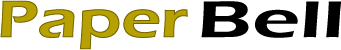In today’s fast-paced world, coaching—whether for personal development, career growth, or executive training—has become increasingly crucial. With technology playing a pivotal role, coaching software has evolved to provide tailored, efficient, and effective solutions. This guide will explore the best coaching software available, offering insights into their features, benefits, and how they can enhance your coaching practice.
Table of Contents
What is Coaching Software?
Coaching software is designed to facilitate and streamline the coaching process. It helps coaches manage client interactions, track progress, and deliver personalized coaching sessions. These tools often include features such as scheduling, communication, goal setting, progress tracking, and analytics.
Top Coaching Software Options
1. CoachAccountable
Overview: CoachAccountable is a robust coaching software designed to help coaches manage client relationships, track goals, and streamline administrative tasks.
Features:
- Goal tracking and accountability
- Session scheduling and reminders
- Client communication tools
- Progress reports and analytics
- Customizable templates and workflows
Benefits: CoachAccountable is known for its flexibility and comprehensive features, making it ideal for coaches of all types. It offers in-depth reporting and analytics to help track client progress and enhance coaching strategies.
2. BetterUp
Overview: BetterUp is a platform focused on professional coaching and development, offering a range of tools for individual and organizational growth.
Features:
- Personalized coaching sessions
- Goal-setting and progress tracking
- Feedback and assessment tools
- Mobile accessibility
- Data-driven insights
Benefits: BetterUp excels in providing personalized coaching experiences, backed by a wealth of data and analytics. It’s particularly suited for organizations looking to invest in employee development and enhance overall productivity.
3. CoachView
Overview: CoachView offers a user-friendly interface with a focus on client management and session organization.
Features:
- Session scheduling and reminders
- Client notes and feedback
- Progress tracking and goal management
- Integrated calendar
- Customizable coaching plans
Benefits: CoachView is praised for its ease of use and intuitive design. It simplifies the coaching process, making it easier for coaches to stay organized and focused on their clients’ needs.
4. Satori
Overview: Satori provides an all-in-one solution for coaches, offering tools for client management, scheduling, and payments.
Features:
- Client onboarding and management
- Session scheduling and reminders
- Invoicing and payment processing
- Goal tracking and progress reports
- Customizable coaching packages
Benefits: Satori’s comprehensive features make it a great choice for coaches looking to streamline administrative tasks. Its integration of payment processing helps coaches manage their business efficiently.
5. MyCoachOffice
Overview: MyCoachOffice is designed to support coaches with a range of tools for client interaction and session management.
Features:
- Scheduling and reminders
- Client progress tracking
- Session notes and feedback
- Goal-setting tools
- Customizable templates
Benefits: MyCoachOffice stands out for its focus on client interaction and session management. It helps coaches stay organized and provides valuable insights into client progress.
Choosing the Right Coaching Software
When selecting coaching software, consider the following factors:
- Features: Determine which features are essential for your coaching practice, such as goal tracking, client management, or payment processing.
- Ease of Use: Choose software with an intuitive interface to minimize the learning curve and maximize productivity.
- Integration: Ensure the software integrates with other tools you use, such as calendars or communication platforms.
- Support: Look for software with robust customer support to assist with any issues or questions.
FAQs
What should I look for in coaching software?
When choosing coaching software, prioritize features like goal tracking, client management, scheduling, and reporting. Additionally, consider ease of use, integration capabilities, and customer support.
Can coaching software help with client progress tracking?
Yes, many coaching software options offer advanced tools for tracking client progress, setting goals, and generating reports to monitor development.
Is it possible to integrate coaching software with other tools?
Most coaching software provides integration options with popular tools such as calendars, email platforms, and payment processors to streamline your workflow.
How do I choose the best coaching software for my needs?
Evaluate your specific needs, such as the type of coaching you provide and the features you require. Look for software that aligns with your goals and offers the functionalities you need.
Are there coaching software options suitable for organizations?
Yes, several coaching software options are designed for organizational use, offering features like team development tools, performance tracking, and data analytics to support professional growth.
Conclusion
The right coaching software can significantly enhance your coaching practice, making it easier to manage clients, track progress, and streamline administrative tasks. By considering the features, ease of use, and integration capabilities, you can find the best tool to suit your coaching needs. Whether you’re an individual coach or part of a larger organization, investing in the right software can lead to more effective coaching and better outcomes for your clients.